Using Your Circool QR Code to Enter a School
Circool makes school check-in fast and secure with QR Codes. Each parent or guardian has their own QR Code inside Circool, and you’ll use it whenever you visit the school or attend an event. Your account and QR Code is valid for any school in the district as long as your kids attend the schools.
Where to Find Your QR Code
Log in to Circool on your phone. Need to add Circool icon to your phone? Click this KB Article.
Your visitor QR Code will be displayed.
Click on the QR code to expand it.
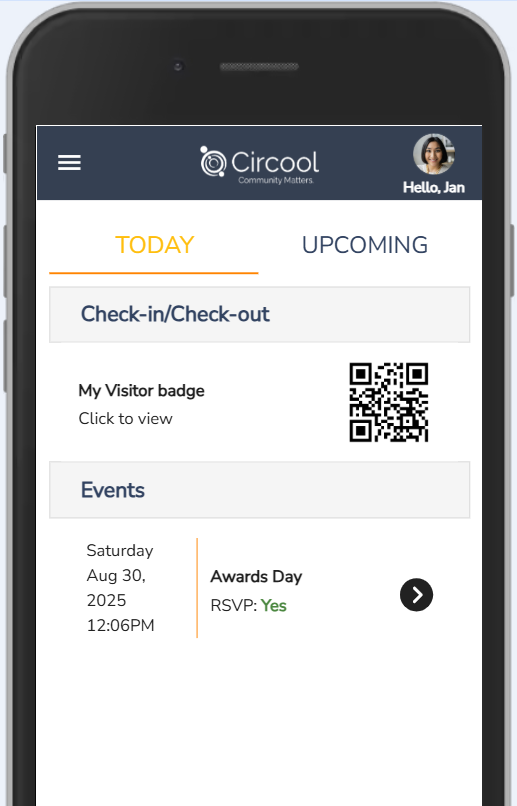
How to Use Your QR Code at School
Open your QR Code on your phone before you reach the check-in desk.
You'll either show your QR to the iPad Kiosk or a staff member will scan your QR Code .
Once scanned, you’ll be checked in instantly and receive a name badge.
Tips
Save time: Add Circool to your phone’s home screen so your QR Code is always one tap away.
Family & friends: Be sure to add them to your Circool account before an event so they have their own QR Code.
Secure: QR Codes are unique to each person and ensure that only approved guardians are allowed entry or student check-out.
✅ That’s it! Show your QR Code, get scanned, and you’re ready to go.
Was this article helpful?
That’s Great!
Thank you for your feedback
Sorry! We couldn't be helpful
Thank you for your feedback
Feedback sent
We appreciate your effort and will try to fix the article