Inviting Family & Friends to School Events ?️
School events are about building community and celebrating students together. With Circool, you can easily invite adult family members and friends to join you at school events. Each guest gets their own QR Code ticket for entry.
Important to Know
Family & friends do not get a Circool account or an email.
Think of it like buying concert tickets: you get all the tickets in your Circool account, and you can share them with your guests.
You can show up together at the school, or take a screenshot of their ticket and text it to them.
How to Add Family & Friends to an Event
Log in to Circool.
Find the event under Today or Upcoming – Events.
Click on the event to open the Event Details page.
Select the Guests tab.
Click Add Family/Friend.
You’ll see a list of all your saved family & friends in My Circool.
Click the person’s name to select them.
Tap Invite Selected Guests.
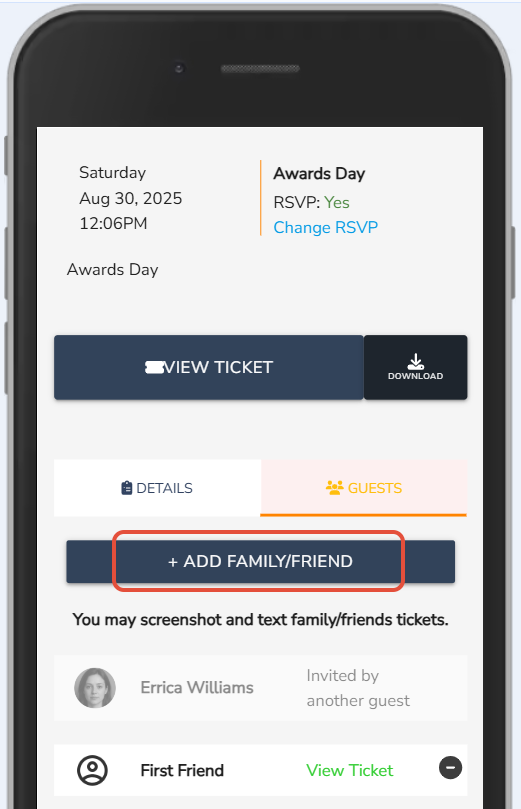
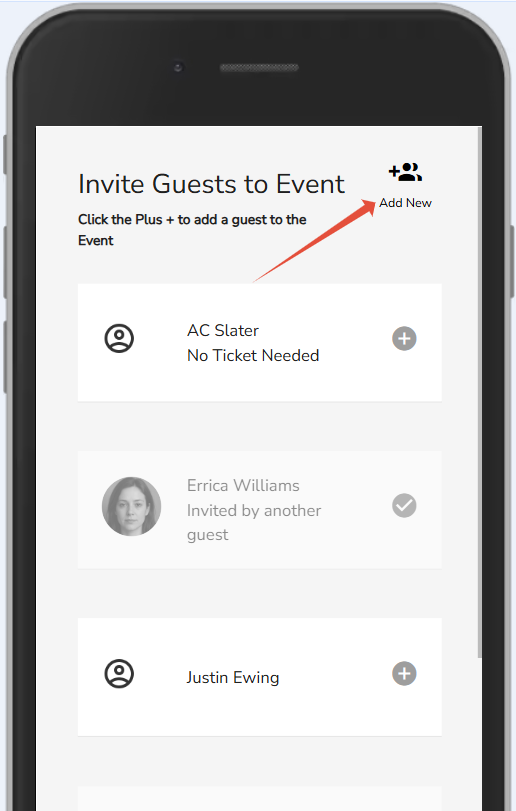
Viewing & Sharing Tickets
Once added, each guest will have their own QR Code ticket under the event.
Tap View Ticket to pull it up.
Show the ticket at school check-in, or send a screenshot to your guest so they can present it themselves.
Adding a New Guest
Tap +Add New in the top right corner.
Enter their name and info.
Tap Save.
They will be added to My Circool and instantly added to the event.
✅ That’s it! Your family and friends are now ready to attend with you—just show or share their QR Code tickets at the door.
Was this article helpful?
That’s Great!
Thank you for your feedback
Sorry! We couldn't be helpful
Thank you for your feedback
Feedback sent
We appreciate your effort and will try to fix the article